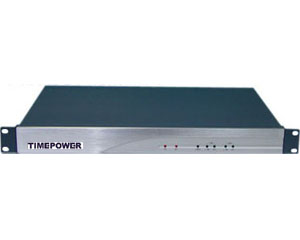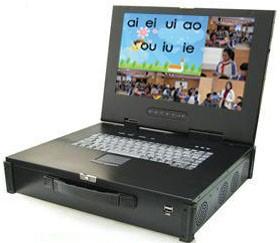Finger Touch Portable Board 3
-
Payment


-
Origin
China Mainland
-
Minimum Order
1
-
Packing
Pieces
- Contact Now Start Order
- Description
Product Detail
The 3rd Generation Finger Touch Portable Interactive Whiteboard (Gloview FP3 Board)World’s First Finger Touch Portable Interactive Whiteboard

201120421460.3
Patent:201120203588.2
201110336523.X
Technology Introduction
Shanghai EASI Computer technology Co.ltd is a Pioneer and leader of Laser curtain technology, Located in Caohejing High Technology Park in Shanghai, China. We are specialized in Laser touch and Projection touchscreen technology. We are working on Laser Curtain Technology since 2010. After 5 years development, our product support windows & android system. We develop three products based on this technology: portable interactive whiteboard, touch mini projector and interactive projector. Our technology can turn the projection screen into a virtual touch screen. It makes Touch Anywhere into reality. We make effort on time latency, fluency, accuracy, stability, Multifunction, which make the technology better and better and make best user experience.
Laser Curtain Technology
FP3 Board with two parts: emitter and sensor. Emitter can be attached on flat surface. It emits infrared laser curtain on the surface which is about 1mm thick invisible light and parallel with
the projection screen surface, 1-2mm above the screen surface. When the finger or any non-transparent object touch this virtual surface, the light will be reflected and detected by the sensor.
Computer will figure out the position of the mouse by accurate calculating the reflected light position.
Features of Laser Image Calibration Technology(LICT)
1.Finger touch,active size up to 100’’
2.Small size,portable(Main part includes emitter and sensor,totally weight less than 500g)
3.Auto calibration within 5s,the success rate more than 95%
4.10 points touch
5.Plenty of Gesture Recognitions
6.High cost-effective
7.Min throw ratio:0.28
Product Installation

Function Introduction of FP3
1.High stability. Use the advanced algorithm to avoid the affect of the light.
2.Use full-screen. Projecting screen can be very closer to the frame of the whiteboard, it can achieve full screen mode and use all of available screen.
3.Support plenty of gesture recognitions.
Gesture recognitions in Windows

Gesture recognitions in education software GL board
4.5s auto calibration (as Picture A). Infrared technology and Optical technology only support manual calibration. Our auto calibration is much more accuracy and easier to operate.

(Picture A)
 (Picture B)
(Picture B)
5.Support 10 points finger touch (10 people can write together,10 people can write together in Windows Paint too) (as Picture B)
6.Support Larger active size. Support 40-100” for the room with sunlight (the room without sunlight, it can support the active size of 40-120”)
7.Portable, high integration and easy to install. Total weight is only around 500g. The installation is very easy, just needs to put the emitter part on the upper of projection Screen,
and the sensor mounted to projector or ceiling. No skill needed.
8.Sensor with the flash chip. Don’t need to calibration if you change another computer with the same resolution ratio. It saves time, and makes the use easier.
9.The product is smaller. Emitter part size is 3.5cm x 17cm x 2.4cm; it can put on the board directly.
10.Wireless connection. Wireless connection between emitter and sensor, and sensor wireless control the emitter’s on and off. This makes product more durable.
11.Turn common board or wall to touch board. It can turn any flat surface (whiteboard, wall and so on) into finger touchable.
12.Any non-transparent object can be used as pen, like a rolled paper. In any active area, any non-transparent object can work instead of the pen and the mouse.
13.Support double screen (Mode of short throw finger touch double screen: FP3WENGLA4; support extend screen, blended screen, or just two screen together).
Software will make the write will not disrupted in joining together place of two screen.

Technical Parameer

Comparison Table

Solution one:4 m whiteboard+FP3



Comparison with Traditional IWB, push and pull green whiteboard and 4m Finger Touch IWB
1.More healthy and Eco-friendly: support to use mark pen, no dust.
2.More beautiful: one whole board without joint make board looks nice
3.Many powerful: 10 points touch?auto calibration?plenty of gesture recognitions.
4.Cost effective: as we use one whole board, no push and pull part, so the cost for board can reduce 50%
5.Easy to repair: when FP3 devices are broken,no need to return the board.
6.Support larger size up to 100’’
Solution two:Double screen interactive whiteboard
1.Many advantages: 10 points touch?auto calibration?plenty of gesture recognitions
2.Cost effective: as we use one whole board, no push and pull part, so the cost for board can reduce 50%
3.Support super large size up to 4m*1.3m
4.Integrate local sources and internet sources into the application software.
Educational software introduction

- VMQ(Moving) 1 Pieces / (Min. Order)
- VMGC 1 Pieces / (Min. Order)
- VMGU 1 Pieces / (Min. Order)
- VMC 1 Pieces / (Min. Order)
- Short Touch Interactive Projector 1 Pieces / (Min. Order)
- Double Screen Finger Touch Portable Board3 1 Pieces / (Min. Order)
- Finger Touch Projector 1 Pieces / (Min. Order)
- Lazertouch Mini Projector(LT1B) 1 Pieces / (Min. Order)









 Favorites
Favorites